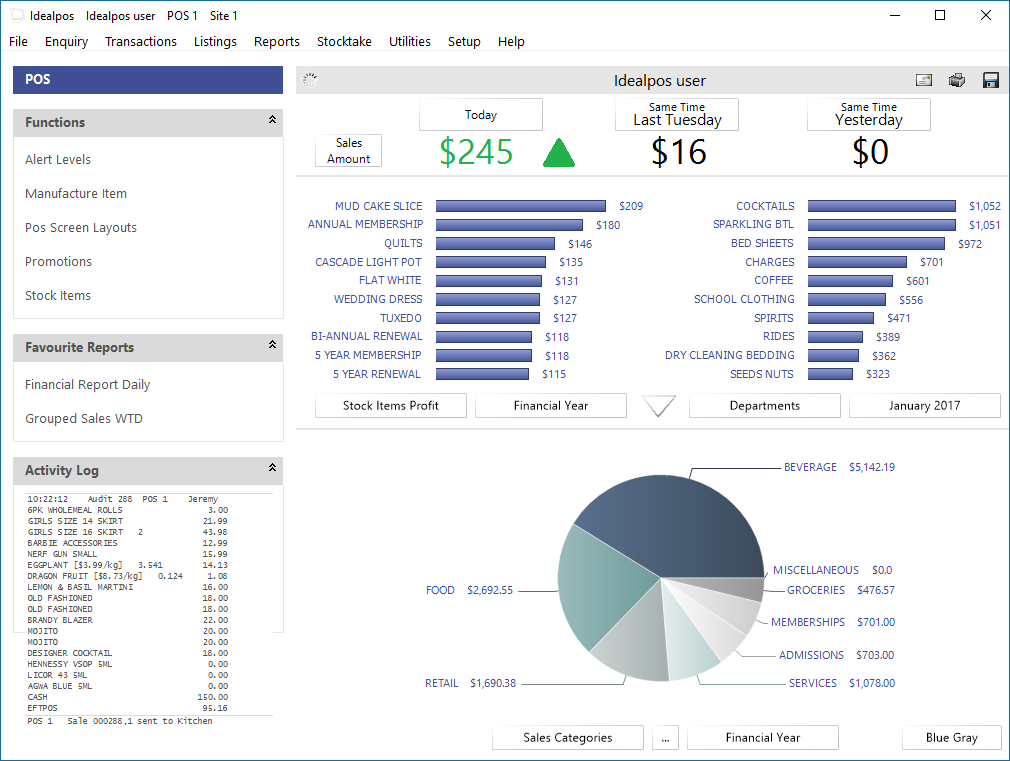
The Back Office is what Idealpos uses to allow access to the entire setup of the program.
It also provides access to the Menus, Dashboard, Shortcuts and Activity Log.
The Back Office is generally reserved for Admin Users, but permissions can be used on all functions to allow different Users access they require.
The Back Office can be accessed from the POS Screen by pressing Exit.
If Idealpos is not licensed with POS in the registration, it will be the default screen when the program opens.
You have the option to expand the Back Office section of Idealpos to as large as you want.
The default size of the Back Office window is ‘1024 x 768’.
Screens that only support this resolution cannot be re-sized.
The default and smallest screen resolution that the Idealpos POS screen runs at is 1024x768.
On screens with resolutions greater than 1024x768, the POS screen is always displayed at the top left-corner of the screen.
When the Idealpos POS screen is opened, the Back Office screen is hidden, regardless if the Back Office screen has been resized to a resolution greater than 1024x768.
When exiting the POS Screen, the Back Office will be displayed using the previously selected size with the Shortcuts and Menus remaining in place.
When the Back Office screen has been resized to a resolution greater than 1024x768, any menu or screen that is displayed will appear in the centre of the Back Office screen.
When using the default Back Office screen size of 1024x768, any menu or screen that is displayed will also be displayed at 1024x768 and will be displayed in exactly the same position as the Back Office screen.
Related Information available here.